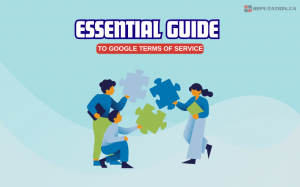The Definitive Guide to Maintaining Your Online Privacy
In today’s connected world, someone, somewhere is typing your name into Google search and making a judgment based on what they find – good or bad. From employers to social media companies to advertising firms who are out to analyze your online activity, it’s safe to assume you’re being tracked more than ever. While this search-happy environment is making it easier for “online detectives” to do their work, it is making it harder for people and businesses to maintain their online privacy.
Now more than ever, it is imperative to understand how to maintain your online privacy. Repuation.ca is here to guide you through the process and protect your online presence.
Talk to an Expert
Get a Free Quote Now!


You don’t have to hide
When you find out someone has been digging into your online privacy, is your first reflex to hide? Maybe you’ve changed your name on Facebook, made your Instagram feed private or have given up social media altogether. Keeping yourself private while still sharing your personal thoughts and information with the people you want to can be a juggling act; however, that doesn’t mean you have to be in constant fear that you’ll say or do something wrong that will end up on the internet.
By making a few simple changes to your devices and accounts, you can protect yourself against unwanted attempts to access your data AND protect your privacy from those you don’t consent to sharing your information with.

Getting started is easy.
There are a few ways to cover your tracks online and none of them require purchasing pricey programs or downloading special privacy hider tools.
Read on to find out several steps you can take to hide what you search for, keep your personal information off of the web, mask your IP address, and more.

Why online privacy matters
Make no mistake, everyone has something to hide and it’s not as nefarious as you may think. For instance, some of the things you probably don’t want broadcasted on your social network is how much money you make, your bank account or your medical records. Your personal details can leak online in several ways: either via hackers, companies selling information, or some other dishonest method. If you secure your identity on the internet, it helps keep your personal details at a minimum so that you don’t have to worry so much about things like identity theft, harassment, privacy intrusion, and so on.
Remember, your privacy is YOURS. It is your personal information, your habits and your actions. Therefore you should want to protect it in any way you possibly can.

Change your privacy settings
 Most websites and apps offer privacy settings for users. Make sure to specifically check your social media accounts and change your settings from public to private so that only trusted individuals and friends can see your profile.
Most websites and apps offer privacy settings for users. Make sure to specifically check your social media accounts and change your settings from public to private so that only trusted individuals and friends can see your profile.
For other websites, a good rule of thumb is to choose the least amount of data sharing. Also, be careful to not share your location by turning off location services and by denying websites access to your camera where your personal photographs are stored.

Basic security steps everyone should take
Enable two-factor authentication
You may not realize the dangers hackers can impose until your private email or online accounts are compromised. A different type of security mechanism called two-factor authentication is becoming increasingly available. Using two-factor authentication ensures that even if someone has your password, they still need more before they can get into your account. That can range from a fingerprint to a pin number. Two factor authentication simply allows you to protect your accounts with an added layer of security.
Secure your passwords
Passwords are the keys to our digital lives and there are many ways people can try and crack them. To make this task difficult for them, it is best to use strong, complicated passwords.
A secure password should be at least eight characters long, and use a combination of uppercase and lowercase letters, numbers and symbols. Try not to use addresses, phone numbers or any other easily identifiable personal information and avoid using the same password across multiple websites.
Never click “save password” on your devices. Sure, it saves time but if you need to safely store your passwords, look into a secure password manager.
Install a VPN
A VPN (virtual private network) is software that protects your Internet browsing by encrypting your online data and hiding your computer or device’s IP address. A VPN keeps track of your online data through secure tunnels and anyone attempting to intercept your browsing data will find unreadable jargon instead.

Be discreet about personal information
Here are 10 things you should avoid posting your social media pages:
- Your current location or Geo tagged location
- Your birthday
- Home address
- Pictures of your children with names tagged
- Phone number
- Vacation plans
- Embarrassing or revealing photos
- Negative opinions about your employer
- Financial information
- Anything you don’t want to be online forever


Be aware of your digital footprint
 Think of your digital footprint like a virtual paper trail. Basically, whatever you or someone else posts online is there forever, even if you delete it from where it was originally posted. Videos, photos, content, comments; just about anything you post will leave a trace of information about yourself online.
Think of your digital footprint like a virtual paper trail. Basically, whatever you or someone else posts online is there forever, even if you delete it from where it was originally posted. Videos, photos, content, comments; just about anything you post will leave a trace of information about yourself online.
The impact of a digital footprint can be felt by individuals, business owners and executives who are unfairly targeted with false or defamatory contact by other people, as well. That is why maintaining your online privacy is so important, as is managing your online reputation.

Personal branding for online reputation management
- 88 percent of executives say they are explicitly focusing on reputation risk as a key business challenge.
- Of all executives, 87 percent rate reputation risk as more important or much more important than other strategic risks their companies are facing.
- Of respondents who experienced a reputation risk event, 41 percent say loss of revenue was the biggest impact.

What if someone writes a negative review about me or my business?
Another way an ORM service can help you maintain your online privacy is through link removal services. This means permanently deleting, rather than suppressing, negative online content.

Maintain your privacy and fight lies online
Online reputation risk is not going away, which means individuals and companies should continue to improve their knowledge in this area. Protecting your reputation and brand is a manageable challenge with the right tools and guidelines. Although no one is ever going to be 100% safe online, by maintaining your online privacy and factoring reputation risk into your strategy, you can dramatically reduce your risk.