Whenever someone searches for your business on Google, they’ll be presented with a business listing. This listing appears as a knowledge box on the right side of web search and shows information about your business like your location via the map, your address, contact information, and other useful information.
It also includes a star rating and reviews from customers who have left a review for your business via Google. Google is fairly aggressive at soliciting reviews, particularly from people who use Android devices, so Google listings tend to get more reviews than many other platforms. Google reviews are also extremely visible, more so than other review aggregators, so it should be a priority to address negative reviews as much as possible.
Negative reviews can happen for many reasons, both legitimate and not. Knowing how to address different kinds of reviews, dispute any false or fake reviews, and optimize your business profile is a key part of using Google for business.
Claim Your Business Listing
Before you can control your business presence on Google, you need to make sure you have first claimed your business page. If you haven’t, you have all the authority as anyone else viewing your business listing, which is to say, none at all.
Just because a business listing exists doesn’t mean it has been claimed. Google’s index will scrape information about a business from websites in its index and can create a listing based on that information. It’s up to you to claim it.

This guide from Google themselves walks you through the steps for claiming your profile if you haven’t done so already.
If you have, you can safely skip this step and simply make sure you’re logged into the account that controls the business.
Analyze Reviews
Note that we don’t say “analyze negative reviews” here. A good, trustworthy business should analyze all of their reviews, and report/remove false positive reviews as much as they remove negative reviews. Some sites, like TrustPilot, even include a report of what reviews the business flags, so customers can know if they only flag negative reviews for removal and are okay with fake reviews, as long as they’re positive.
Of course, there are likely to be a lot of reviews that are difficult to verify, and that’s okay. Google doesn’t do the “verified purchaser” review thing that Amazon does, so you simply have to use your best judgment.
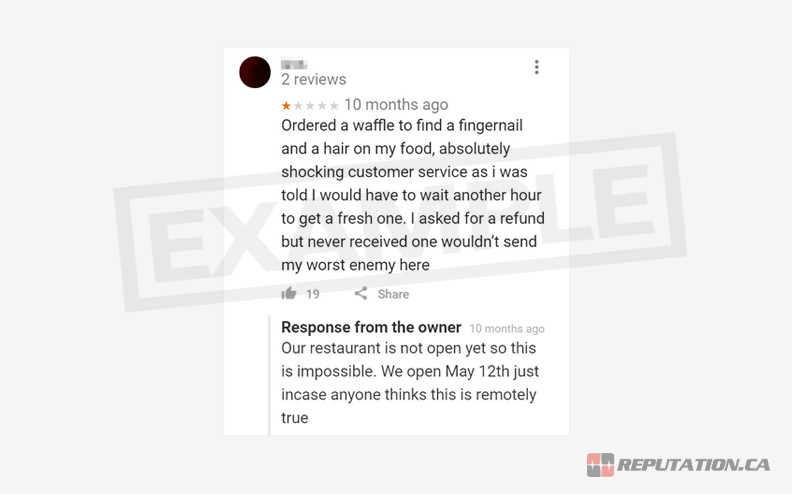
When examining a review, look for signs it might be fake. Some signs include;
- The name of the person leaving the review is fake.
- The review uses fake information, such as claiming to have visited when you were closed or reviewing a product you don’t carry.
- The user leaving the review is not in your records as ever having been a customer.
- There’s a connection between a competitor and the person leaving a review.
- It’s part of a trend of negative reviews all left as one group or batch on the same week.
Negative reviews come in many forms. Some of them are customers hoping to use the negative review as blackmail to get a gift card or discount out of you, as a way to silence them. Some are left by competitors who are trying to tank your business. Some are bought and paid for, either by a disgruntled employee, a competitor, or someone just looking to vandalize some pages.
When you identify reviews that are false or fake (not just negative), you can do something about them. Google has a dispute process of its own that you can follow.
Report the Review
The first and easiest thing you can do to remove a fake review is to report it. When you view the reviews for a business, you can click on the three dots button to the right of the review and click “Report Review”.
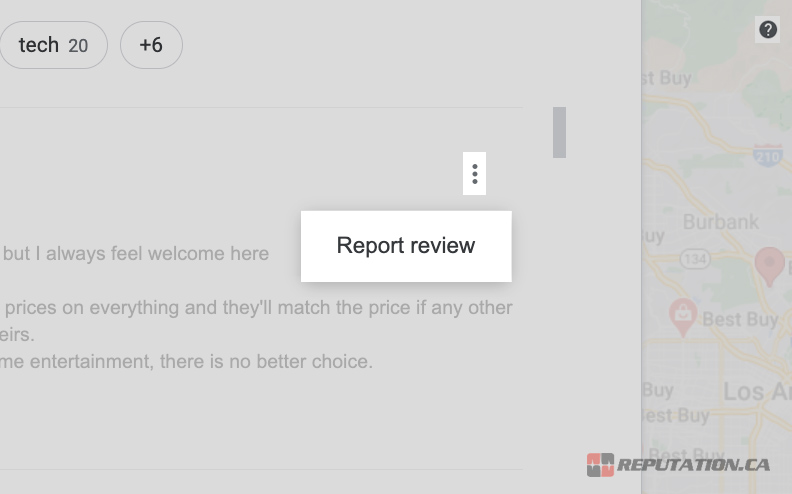
This will open up a new dialogue window with the reason why you’re reporting the review. There are five possible reasons to report a review:
- This review is not relevant to this place.
- Conflict of interest.
- Offensive or sexually explicit.
- Privacy concern.
- Legal issue.
For the most part, these are just part of the overall Google content terms of use. Any content that violates one of Google’s policies can be removed. They discuss the details of these policies on this page. For example, under Conflict of Interest, they say:
“Maps user-contributed content is most valuable when it is honest and unbiased. Examples of disallowed practices include, but are not limited to:
Reviewing your own business.
Posting content about a current or former employment experience.
Posting content about a competitor to manipulate their ratings.”
No matter which option you choose, you will be directed to a final page thanking you for reporting the review. Since you’re logged into a Google account when you report the review, Google will record your email address, and if they want further clarification, they will email you to ask for more details.
Contact Support Directly
As the business owner, you can also report reviews from within your Google My Business page. Simply visit this page and log in to visit your profile.
Once you are logged in (and have made sure that you’ve selected the appropriate business property, if you have more than one business), you can navigate through their support system.
First, click on Support in the navigation panel. From there, choose “Need more help.” When asked what topic you need help with, choose “customer reviews and photos.” From there, you can click on “manage customer reviews” and then click through to their email support from there.
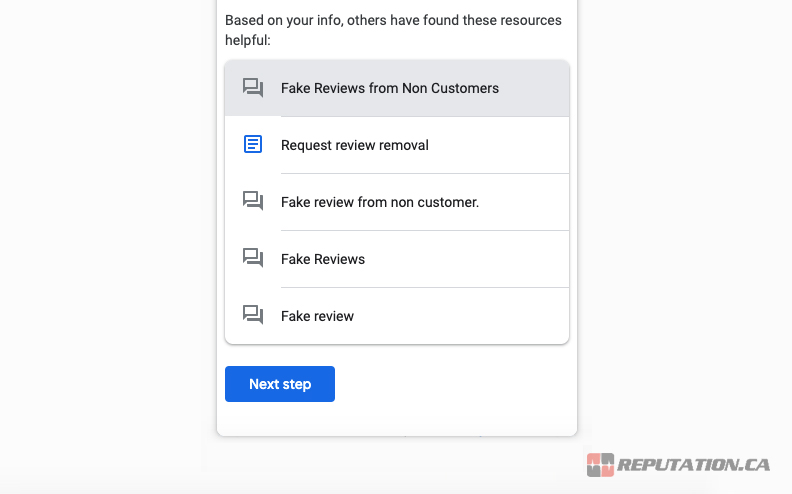
You essentially have one chance at this per review (Google rarely does appeals for something like reviews) so you should take the time to gather information relevant to your case.
- A screenshot of the review in question. Since you can’t get a permalink for a specific review, this is the best way to identify a specific review you want to dispute. Try to only report one review at a time, unless otherwise instructed by a Google support agent.
- Any proof you have that this review is fake, in violation of a policy, or fraudulent. For example, if you see that a review is left by the owner of a competing business, you can point that out. If the review references something you don’t offer, you can point that out. If the review is part of a trend of fake reviews, you can point that out too.
- Your contact information. When you submit a support message like this, they will want to know how to contact you. Email is typically the best, usually your business email.
Google will then do one of three things. They might simply remove the review, they might ignore your support request, or they might respond asking for more information. If they remove the review, great! If they ask for more information, give it to them. If they ignore you, continue to the next step.
Tweet Google
Another option you have is to try to contact Google in another format. They’re a massive corporation dealing with, quite literally, every business in the world. You can bet their support staff is overworked, underequipped, and reliant on software scanning to handle the bulk of their issues. It’s easy for a support request to slip through the cracks, be ignored, or otherwise not get the result you want.
Google has a roster of Twitter accounts they use for various aspects of their business, from promotional elements to support. In this case, the most relevant is @GoogleMyBiz, the official verified Twitter account for the My Business support team.
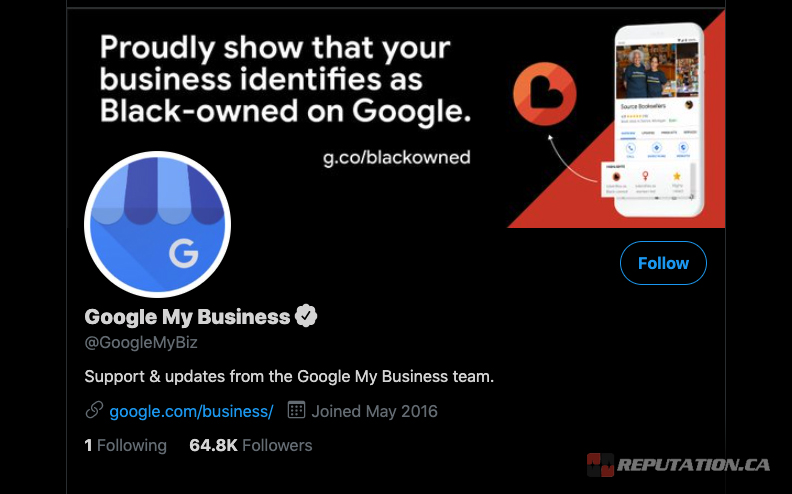
To request support, you should first follow the account. This is because Twitter does not let major accounts send people messages unless those people follow them, as an anti-spam measure. Follow the account, and then send them a direct message with your request.
This direct message should point out that you’re looking to get fake reviews removed from your page. It should include all of the evidence of the review as mentioned in the previous step. It should also include any actions you have taken to report the review that has gone ignored, such as the previous two steps.
Ideally, within a few days, Google’s Twitter rep will get back to you with a solution. They may ask for more information, clarify an existing position, or explain why they aren’t taking action. They may also be able to simply remove the review and close your ticket, so to speak. And, of course, they may just ignore you.
Respond to the Review
All negative reviews should receive a response. If a review is legitimate, you have a lot of possible recourse to make things right and ask for an updated review later. For example, you can offer a coupon, a refund, an upgrade, or another free bit of value to help. If the problem is not something that can easily be solved with a refund, you can make promises to solve it in other ways, such as investigating and removing a problem employee. This all requires context for the review itself, and a willingness to do more than making an empty promise.
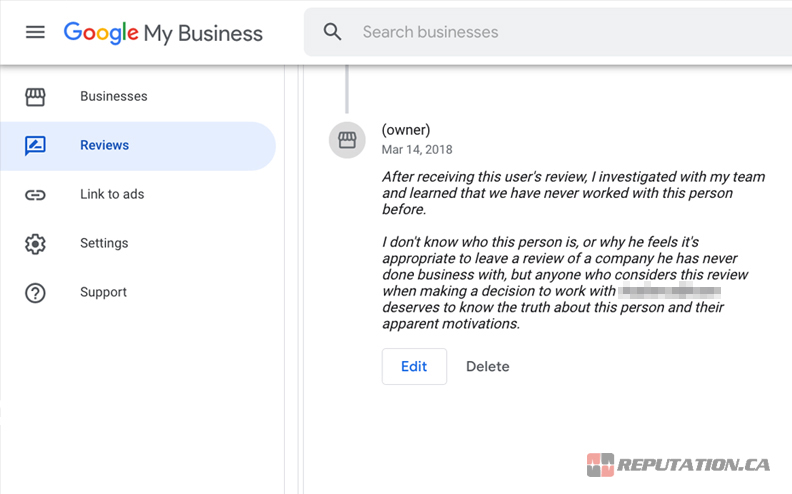
For fake or fraudulent reviews, if you cannot otherwise get them removed, you can respond to them and point out that they’re fake. For example, if you recognize the name of the reviewer as a manager of a competitor, you can point out:
“This review was left by our direct competitor, BrandName, to attempt to suppress us. They have not been our client and have no grounds to review our services.”
Similarly, when you get a flood of bad reviews, you can point out both that they’re part of a trend of fake reviews, and that the reviewer themselves has not been a customer.
“This user has never been a customer of ours. Furthermore, they leave 1-star reviews for businesses all around the world, all the same. They were also part of a flood of 1-star reviews, all from similar accounts. Disregard it as a fake review.”
For real users, you want to be tactful and gracious. For fake reviews, you want to point out that the review is fake.
In some cases, the review is left by a real user but the events described in them are fake. For example, a customer who comes in, orders a meal, has no altercations or complaints, and leaves, only to later leave a story of being harassed, being served bad food, or otherwise expressing a problem that didn’t happen.
In these cases, you can point out the flaws in the review. The internet abounds with examples of reviews where the customer is trying to extort something out of the business owner, but the business owner dunks on them and goes viral for it. Here’s an example.
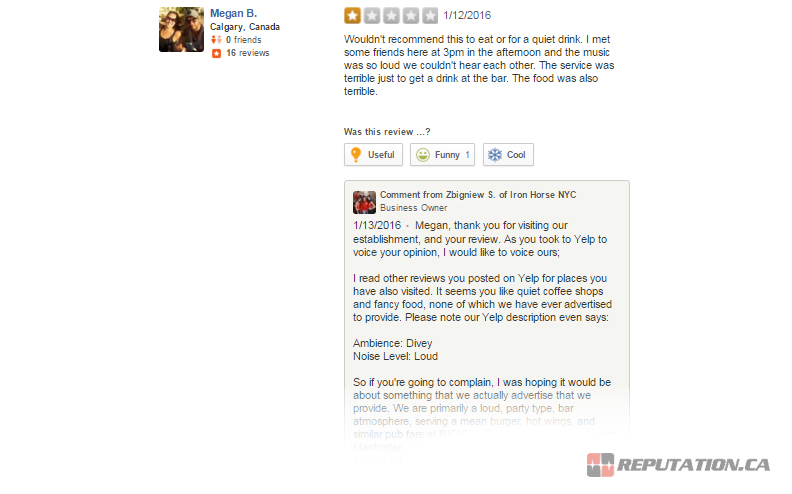
On the other hand, you still want to be courteous and, above all, make sure you’re right. Otherwise, you might end up in a situation like this, where your response goes viral for all the wrong reasons.
Hire a Reputation Manager
If all of this sounds like a hassle when you have hundreds or thousands of reviews to comb through, or if you’ve had little or no response from Google about your false reviews, you may be able to get some mileage out of hiring a reputation management firm to do the legwork for you. A good reputation manager can ensure that your reviews are accurate, that they’re handled properly, and that fake reviews are removed.
Remember, too, that not all negative reviews are bad. There’s a good chance that your business can benefit from the right kinds of negative reviews. What you want to remove are the fake, inaccurate, or fraudulent reviews, not just negative reviews.

A reputation management company can do all of this for you, using their experience and the connections they have within the industry. If your business requires that kind of expertise and care, please reach out to us for a consultation and discussion into what services may be right for you.
Have you had any issues with Google reviews? How did you resolve it? Do you have any questions for us on this process? Please share in the comments section below!







