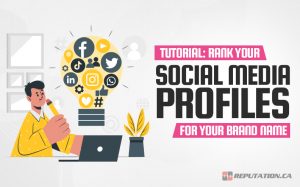Trustpilot is one of many online review aggregators, and one of the largest at that. Like Yelp and TripAdvisor, Trustpilot is a hub where tens of millions of people visit every month, looking to read reviews of a company prior to making any purchasing decision.
If you have a business, then you want to make sure you have a positive reputation on Trustpilot. Part of that reputation involves reviews on sites like these. Unfortunately, there are a lot of unscrupulous people out there. You might encounter all manner of problems, such as:
- A competitor looking to bomb your business by spamming you with bad reviews.
- A customer misrepresenting you with a bad review after they feel you slighted them.
- A customer making up a bad review in the hopes of being offered compensation to remove it.
Sure, negative reviews happen. They’re a part of doing business, and there isn’t a whole lot that anybody can do to prevent users from writing these reviews. However, when you have a high volume of negative reviews, there’s a decent chance that a good portion of them are fake. Those fake or inaccurate reviews are ones that you can work to remove.
Let’s dig in!
Categorizing Reviews
Before you can go about removing bad reviews from a site like Trustpilot, you need to start by learning how to identify them. This is both a science and an art; it takes some intuition as well as years of comparisons and industry knowledge.
Keep in mind that a site like Trustpilot is not there to sell your products. They’re there to represent your brand as accurately as customers are willing to represent it. A legitimate negative review is a legitimate review, and they will not remove it. Conversely, a fake positive review is still a fake review and, if spotted, it will be removed.
So, the first thing you want to do is learn how to tell these apart. What signs can you look for that indicate a review is fake?
1. Check to see if the review contains false information. This has been happening a lot in the restaurant industry recently, with people writing reviews calling out a business for a server who insults them or exaggerating a bad circumstance. Here’s a compilation to give you an idea. Restaurants are some of the most visible examples, but it can happen to any industry. Look for telltale signs like a user claiming to be there when you were closed, buying a product you don’t sell, or dealing with a person who doesn’t exist.
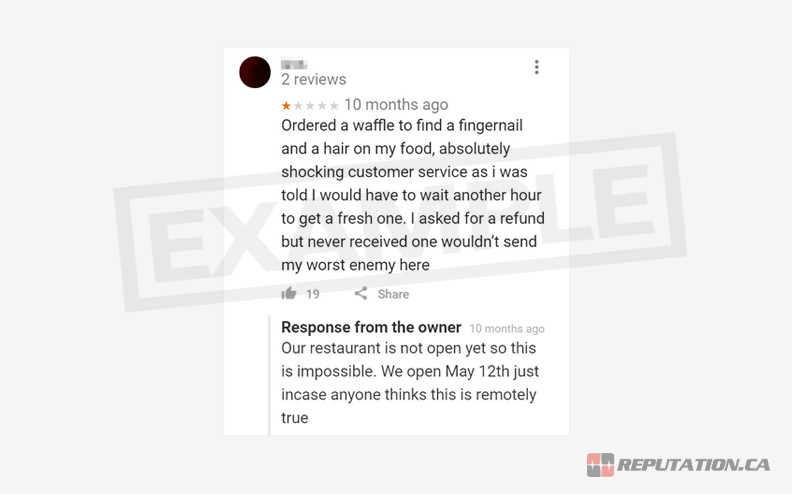
2. Check to see if the user’s name is in your customer database. This is a simple check you can do based on the name or username of the user who left the review. Many times, the people leaving reviews use their real names, or else use the same screenname multiple places. There’s a pretty good chance that the name they use on Trustpilot is the same name they use on your website.
Now, if their name doesn’t appear, that doesn’t necessarily mean they aren’t a real customer. Some people use different names in different places, and they might not have given the same name if they shopped in person. Still, it’s a decent check to do to see if a review has at least the basic elements of legitimacy, and you may be able to use this information later.
3. Check to see if the user leaves nothing but negative reviews for a wide range of businesses. A user who is active on a site like Trustpilot will often leave positive or middling reviews for businesses they visit and either like or are unimpressed with. Meanwhile, users that are paid to leave fake reviews, or bots that leave fake reviews, tend to only leave negative reviews.
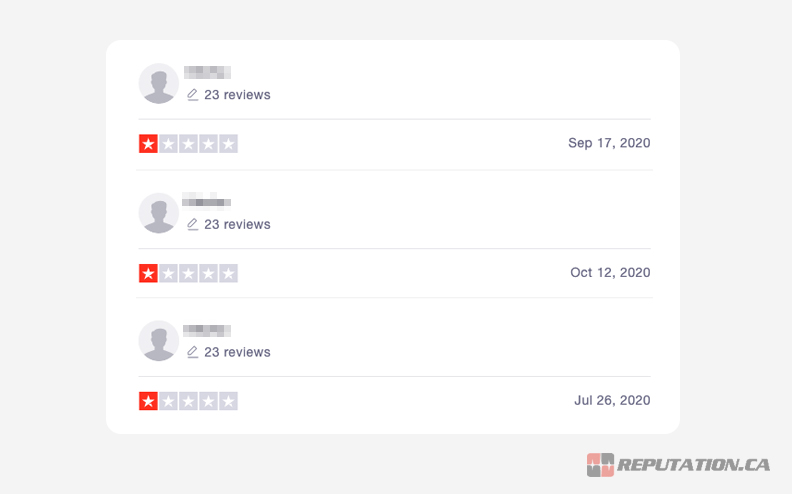
Another aspect of this check is to see what kinds of businesses they’re reviewing. If they’re reviewing a restaurant in Ontario, what are the chances they’re also going to be visiting and reviewing a retail store in Edmonton? Yes, people travel, but most people aren’t so well-traveled that they’ll leave reviews all across the country or around the world.
Once you’ve done all of this, and the review has passed the initial checks, there are a few more filters you can take. Before you can take them, though, you’ll want to leave a response to the review. A typical bad review response apologizes for the hassle and asks for more information to find out more and solve the issue. It’s a logical step for customer service (and we’ll go over it in greater detail later), but it also sets up for another check:
4. Check to see if the user comes back to elaborate or work with you. Many users leave negative reviews when all other avenues have failed, in an attempt to shame the company into reaching out and solving their problem. Sometimes this works, sometimes it doesn’t. Still, most people leaving negative reviews are receptive to compensation or direct attention to solve their problem. If you reach out, and they don’t reply (or, say, their listed email address bounces as fake), that’s also an indication that the review is fake.
If the review has failed any of these checks, you can proceed to the next section, on how to deal with a fake review through official channels. If the review seems legitimate and is simply a bad review, well, you can still try to deal with that, but you’ll want to skip to the section on unofficial solutions; Trustpilot won’t help you remove real reviews.
Using Official Channels
Trustpilot has processes in place to attempt to filter fake reviews before they’re placed, remove them if they slip through, and generally minimize how many fake reviews are on the site. Every review site, sooner or later, has to go through a scandal about how many fake reviews are on their site. How they deal with it is part of how they can succeed as a review aggregator.
If you’ve identified a review that you think is likely to be fake, you can verify by looking at Trustpilot’s official review guidelines. Their guidelines documentation is here. If the review violates any of those guidelines, it’s grounds for review. Additionally, Trustpilot has guidelines for how a business should behave regarding reviews, and what they will and won’t get involved in. Those, you can read here.
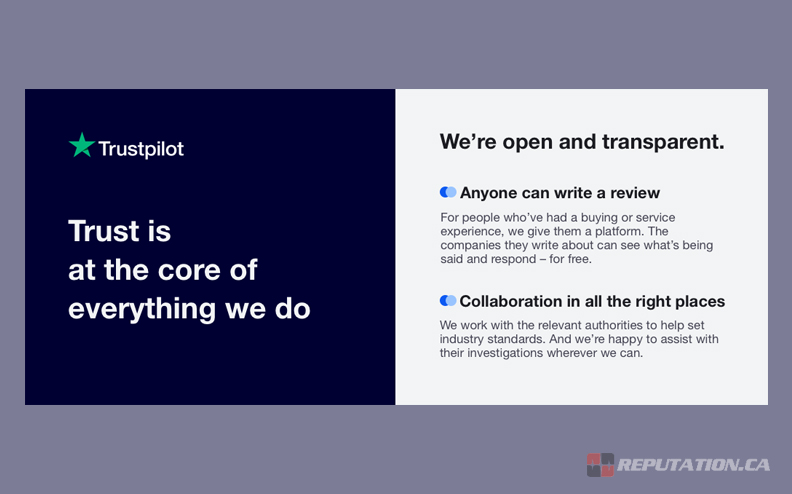
The official channel for dealing with fake reviews is flagging them. Flagging them reports them to Trustpilot for review, and any community member (not just the business owner) can flag a review as fake. Additionally, as a business, Trustpilot records what reviews you flag and displays a report about it publicly. This is a measure to help prevent businesses from only flagging negative reviews, and encourage flagging fake positive reviews as well.
The official channel to flag a review is simple. On the review itself, there’s a small flag icon in the lower-right corner. Click on that icon, and a window will pop up asking for more information. You will be asked to choose a reason why the review is being flagged (is it illegal, is it harmful, is it advertising, does it include personal information, is it fake?)
Selecting the option that states you don’t think the review is genuine proceeds you to the next box asking you “why”. There are a few options here:
- The review was written by an employee or a competitor.
- The reviewer was paid to write this review.
- It is a copy/paste of another review.
- The pattern of reviews for this company is suspicious.
- Other.
Choose the relevant option, and you can then finish the flagging process. Trustpilot will audit the review (and other reviews for the company) to give it all a closer look.
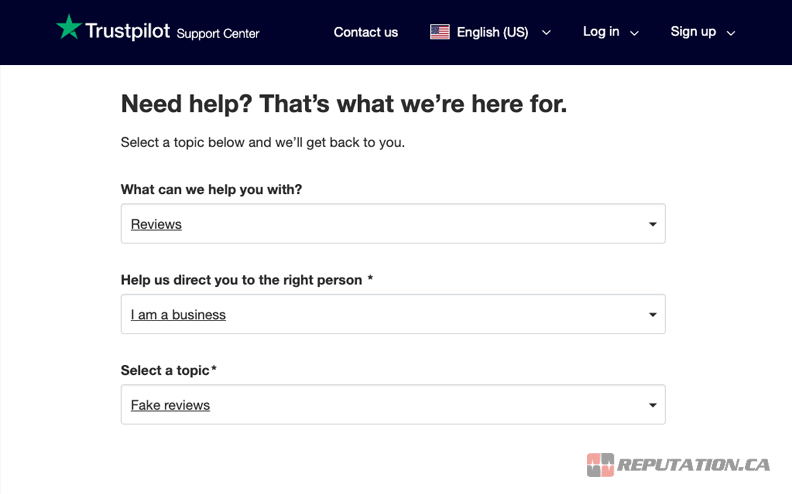
After you’ve sent the submission to them, we wait. That’s all you can do through official channels. Trustpilot will audit your reviews, and if they’re valid, they’ll leave them in place. If they’re fake or violate a guideline, they will be removed.
If a review you think is fake slipped through the audit, you may be able to contact the Trustpilot service team directly, but they generally don’t reverse their decisions.
If you want a slightly more detailed rundown of how the whole process works, Trustpilot has their own guide here.
Unofficial Reputation Management Techniques
For legitimate negative reviews, and for the occasional fake that slips through, you have a few alternative options when Trustpilot’s automatic process fails. For an example, look at AWAY Travel. This is a company that has been bombed with negative reviews, but most of them have one thing in common: a sale. AWAY held a large sale on their website, but a bug in their site code led many products to register as “In stock” when they weren’t. This caused a huge backlog of orders, orders that were shipped to the wrong people, duplicate orders, delays, and a whole host of problems with customers. It was a PR crisis.
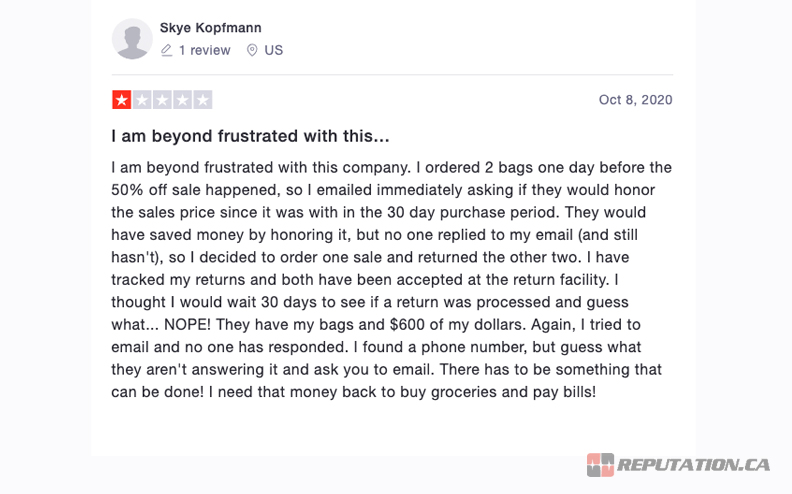
Companies like AWAY can’t use the review flagging system to get rid of these reviews because the grievance is legitimate, as are the customers. They can, however, use reputation management techniques to address those negative reviews. Some may be changed into positives, some may be deleted by the authors, and new positives may help drown them out, but it’s quite the process to accomplish. Here are techniques you can use.
1. Respond to negative reviews. Creating a semi-customized template response for your negative reviews is a good place to start. Monitor your reviews and respond to any new negative reviews quickly, to best capture the attention of the reviewer. Trustpilot also has a system that allows you to reach out to the reviewer via their platform.
Your goal with this is to ask the reviewer for more details and strive to solve the problem. Sometimes that means giving the customer a refund or a gift card, and sometimes it might mean that you have to examine a potential flaw in your business process. Whatever the case, it’s customer service 101. Once the issue is solved, you should kindly ask them to edit their review to reflect the solution. It’s important to do this with tact and to comply with all laws and regulations.
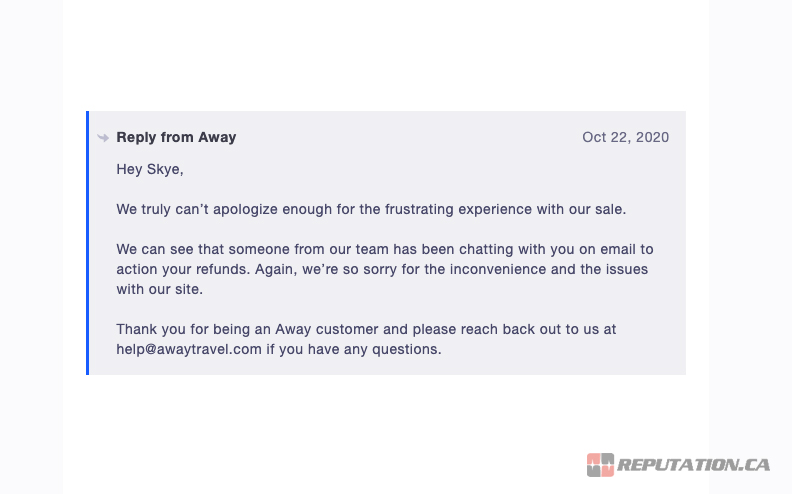
2. Drown out negative reviews. The occasional negative review is fine, if not beneficial. In fact, negative reviews make positive reviews more believable. They’re an opportunity to reach out and display public customer service. Moreover, many customers use negative reviews to see if there are issues with a product or company that they care about, and can disregard negative reviews they don’t care about.
That said, a high volume of negative reviews is obviously a bad thing. One good solution available to any company is to solicit more positive reviews. Called “review suppression”, this practice simply drowns out the negative reviews in a flood of positive reviews, to bring your overall review rating up.
Of course, you want to stay away from fake positive reviews. You can’t just go out and buy fake reviews expecting it to work, especially if you’re drawing attention to your profile by flagging fakes.
Instead, send messages to your existing customers or newsletter subscribers asking for a review.
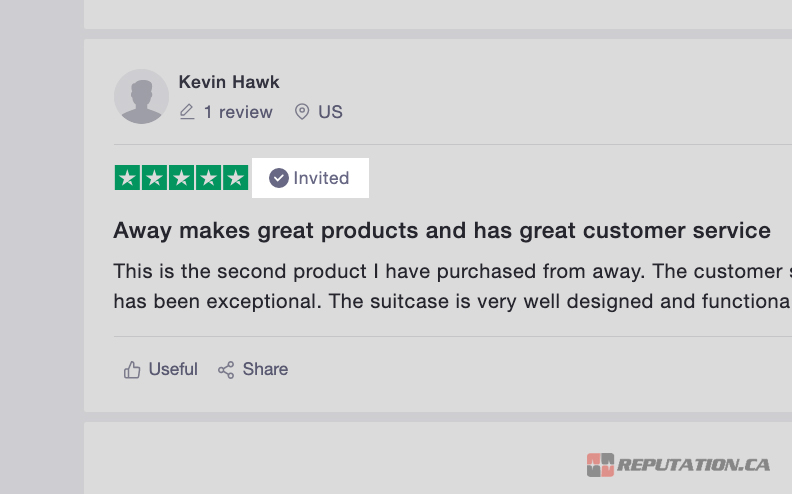
3. Issue a legal takedown. On rare occasions, a review can be considered defamatory or in violation of laws and regulations. In these cases, you can issue a takedown notice and have the review removed for violation of the law. This is, however, a serious and time-consuming process, and requires a keen understanding of the laws as they are written. You’re best off hiring a team to handle this, rather than trying it yourself. This leads us to our next option:
4. Hire a reputation management company. Finally, a good option you can use is to hire a reputation management company to handle removing bad reviews. A good reputation manager can handle all of the above, from removing fakes to addressing bad reviews, all in a legitimate way. Reputation managers have more resources, more experience removing reviews, and often contacts within review companies like Trustpilot.
A company like AWAY Travel could use a reputation management company to address the PR disaster of their buggy sale. They can get reviews removed, adjusted, or addressed, all much faster and more easily than the company could by tackling this themselves.
You, too, can probably use the assistance of a reputation management company, especially if you’re dealing with a review bomb from a rival or a flood of fake reviews. Please get in touch with us if you’re having issues with your business’s online reputation – we’d love to hear from you.