The modern internet is full of websites that exist for one reason: to harvest and sell personal information. While much of the information these sites broker is publicly available – name, phone number, mailing address, email address – some of it comes from other sources, sources that harvest information about you and your internet usage habits. Whether it’s Facebook selling advertising information, a mobile app selling usage habits, or a website selling user lists, you always need to remember one thing.
If the service is free, you’re the product.
Free services make money in two ways: they sell advertising and try to get you to buy, and they harvest information about you to sell to others who might be interested in that data.
With the advent of social media, this problem has gotten worse and worse. Beyond that, many sites exist now as little more than fronts to harvest and sell data, with a bare minimum product or service to get you there in the first place.
The tide may be slowly changing. The European GDPR (General Data Protection Regulation), as well as clauses like the Right to be Forgotten, have given some control of privacy back to the average person. Usage of VPNs (Virtual Private Networks), encryption for web traffic, and even encrypted chat services like Signal are all making it harder for various programs and websites to snoop out and secure data.
Unfortunately, Canada isn’t at the forefront of privacy regulations, and the adoption of some of these protective measures is slow. Until broad-strokes privacy legislation is adopted nationally or globally, you have to take matters into your own hands.
One thing you can do is opt-out of tracking from sites that are selling your personal information. It’s a legal requirement that any site tracking you has to offer you the option of opting out of that tracking. Many of them hide the option or bury it, but it’s there, and you can use it.
How to Opt-Out of Data Selling
Unfortunately, there’s no easy way to broad-strokes opt-out of sites selling your information. You have three real options.

First, you can hire a company to do it for you. This will cost money, often on a subscription model. It also may not have every data broker in the list they use. Specialized services like DeleteMe can get you most of the way there, but they have holes in their coverage. Additionally, some of the data brokers out there do not allow others to opt-out on your behalf. You’ll still need to do some legwork.
Second, you can do it all yourself. That’s what we’re trying to assist with; the list below is a large list of sites to help you know where to go to opt-out. Unfortunately, this is a very time-consuming and tedious process, and will probably take you more than one session to hit everything on this list.
Sites have varying requirements for opting out, generally different ways of proving you are who you say they are. Some of them may demand:
- Filling out forms online.
- Submitting a photo of a governmental ID.
- Making phone calls to data management departments.
- Sending faxes (!) to offices.
- Sending physical letters to mailing addresses.

Like we said: tedious. Incidentally, while sending faxes is an outdated technology we should have abandoned as a society a decade ago, you can at least do that digitally, though you may need a third-party service to do it.
The third way to handle all of this is to hire a reputation management company. This is similar to the first option, except more hands-on and more detailed. A service like DeleteMe has a list of sites they can reach, and that’s it. A reputation management company can seek out any site with your information and get it removed, along with a variety of other services to protect your privacy. It’s more expensive, but it’s worth it for the comprehensive coverage you get.
We’ve put together the most comprehensive list of sites to opt-out from as we can find. If you have another site we’ve missed, please reach out and let us know so we can add it.
Please note that any time you’re asked for an email address for removing your listing, you should provide a specific kind of email address, just in case the data broker decides to sell it. We recommend either setting up a Gmail account you’ll never use, or using a burner email system like Blur. You want to be able to log in and respond for verification to get your entries removed, but you shouldn’t use your main address in case they just turn around and sell it.
Likewise, if they ask you for scans of your ID, blank out any information they don’t already have, so they can’t get more.
Part 1: Extremely Important Removals
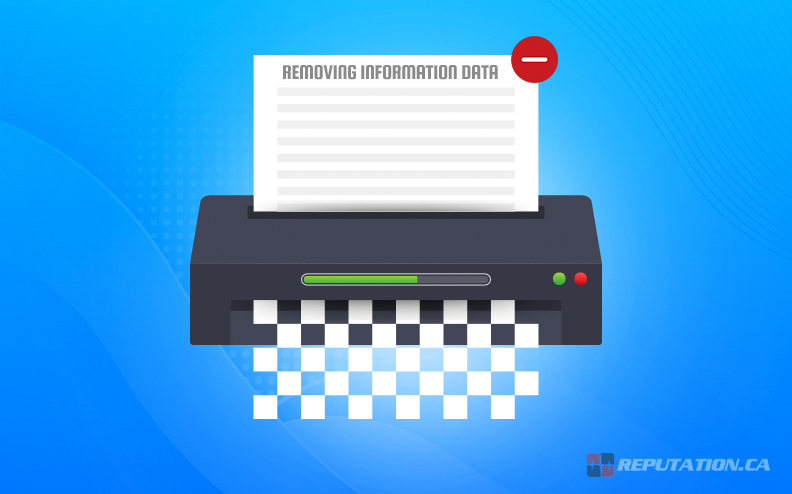
This first section is the most important. If you’re going to remove yourself from any sites, do these first. There are two reasons for this. The first is that these are major data brokers. A huge array of other sites online simply draw their information from these sites. The second is that these sites also own tons of others. There’s a good chance that some random data broker you find online has an opt-out form that just redirects to one of these sites. Rather than removing your info from individual sites, hit these first, to take out dozens.
| 1. BeenVerified |
| 2. InfoTracer |
| 3. Intelius |
| 4. MyLife (This one is extra annoying because it requires an email as well.) |
| 5. USSearch |
| 6. WhitePages |
Part 2: Important Removals

This section is similar to the one above; they either sell data to several other sites or own several other sites that host personal data. You can kill multiple birds with one stone by targeting these sites. They aren’t quite as prominent or as widespread as the ones in part 1, but they’re still well worth targeting.
| 1. InstantCheckmate |
| 2. PeopleFinders |
| 3. Pipl |
| 4. PublicRecords360 |
| 5. Spokeo |
| 6. ZoomInfo |
Part 3: Annoying Removals

For this third section, we’ve listed out the sites that require email, mail, or fax, and do not have an opt-out form on the web to use. You can still opt-out of data tracking from these sites, but be aware that they’re going to be slow about removing your information.
| 1. Ameridex |
| 2. Conde Nast |
| 3. Email Tracer |
| 4. Epsilon Data Management |
| 5. Harte-Hanks |
| 6. LocatePlus |
| 7. People-Finders |
| 8. PublicBackgroundChecks |
| 9. Spoke |
| 10. ZabaSearch |
Part 3b: Financial Removals

There are only two sites on this list, and it’s almost hard to include them. They’re data brokers who sell your information, and they’re annoying to get your information removed via their existing process, but not because of their requirements to mail or fax them. Rather, it’s because these two sites are actually trying to charge you to get your listing removed. This is literal extortion and is probably illegal, but unless you want to challenge them in court, you don’t have much recourse. We recommend ignoring them for now, and hopefully removing your information from other sources will get it removed from these as well.
| 1. PeopleByName |
| 2. SearchBug |
Part 4: General Removals

This last section is the largest of them and contains the majority of our list. These are all sites that simply have an opt-out form you can use to request the removal of your information. In general, they will process your removal request in a day or two, or even just a few hours, and your information will be gone before too long. Please, if any of these links break, let us know.
Additional Lists
We know our list isn’t fully comprehensive. It’s a full-time job keeping up with lists like this, so we’ve put together a few other lists you can use as references. Feel free to scrape or simply work your way through these lists, though be aware that it will be a tedious process, and that a lot of data brokers simply have no way to contact them at all.

Simple Opt-Out – Only a few of the entries on our list are also on this list because they’re different focuses entirely. Our list focuses primarily on data brokers and personal information sellers. This list focuses primarily on retailers. Browse through the list; if you’ve ever shopped at any of these stores, you can go in and remove your information from their database. It’s unclear whether or not you’ll need to repeat this process each time you shop, or if once is enough to prevent you from being re-added.
Privacy Rights – PrivacyRights.org is an organization dedicated to protecting the privacy of the average person. This is a MASSIVE list of data brokers – much larger than our own – with the name of the company, the URL of their privacy policy or contact form, the email address for their contact point, and their location. They also list whether or not the broker has an opt-out process at all. Unfortunately, the majority of them do not.
DeleteMe’s List – DeleteMe’s service is removing your personal information from hundreds of brokers, and as such, they want to prove to you how beneficial it is that they do so. This is their database of all of the privacy brokers they can remove you from, and instructions on how to do it for each of them. It’s a lot, and it serves as a good call to action on why, exactly, you don’t want to do this on your own. To be clear, you still can, it’s just tedious and annoying.
Services You Can Use
Other than hiring a reputation management firm like us, you can also register for third-party services to shoot out as many removal requests as possible for a fee. We’ve already mentioned one up above – DeleteMe – but there are a few others as well.
DMAchoice – This site helps you block junk mail across the board, with several options for different levels of choice.
OptOutPrescreen – This site opts you out of most of the “pre-screened credit card offers” you get from banks and credit agencies.
Do Not Call Registry – This is the national registry for Canada to remove your phone number from automated calls. The US has a similar (though ineffectual) version here.
PrivacyDuck – A service similar to DeleteMe, but more comprehensive and more expensive. Some people don’t recommend them, however; they seem somewhat flaky, especially with their money-back guarantee.
Credit Agencies – Canadian residents have two agencies recording their credit scores: Equifax and TransUnion. While you can’t remove your information from these agencies, you can freeze your credit, to help prevent identity theft.
Google – Google will allow you to request the removal of outdated or private personal information that should not be available in web search. This is very useful when you’ve been doxed, but it’s worth mentioning that it only removes the search results. Google cannot go in and remove information from sites hosting it, only the accessibility of that information. Bing has a similar process, though you may have to contact the Microsoft customer support line for it.
Wrapping Up
Unfortunately, with the internet as it is today, even if you go through this entire list and remove yourself from every single one of them, you won’t become invisible. There are simply too many companies selling too much data to ever fully hide from the public eye. Still, hitting the big names can do a lot to make it harder to find you, and can be well worth doing.

Have you used any of the sites listed above? What were your thoughts?











